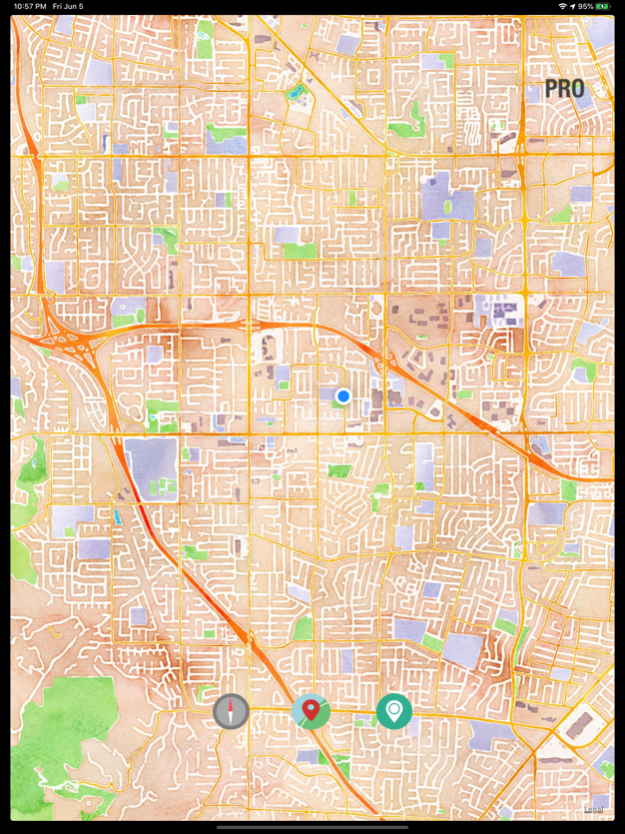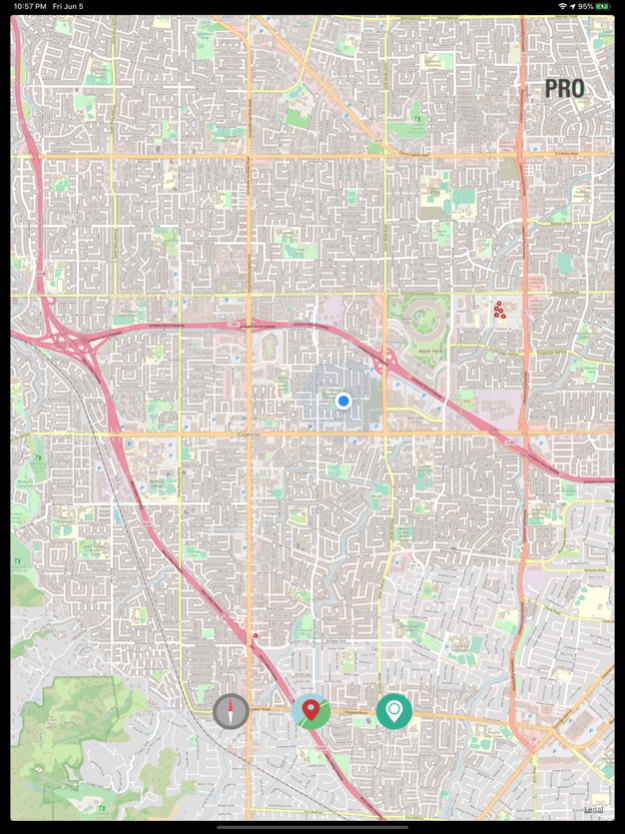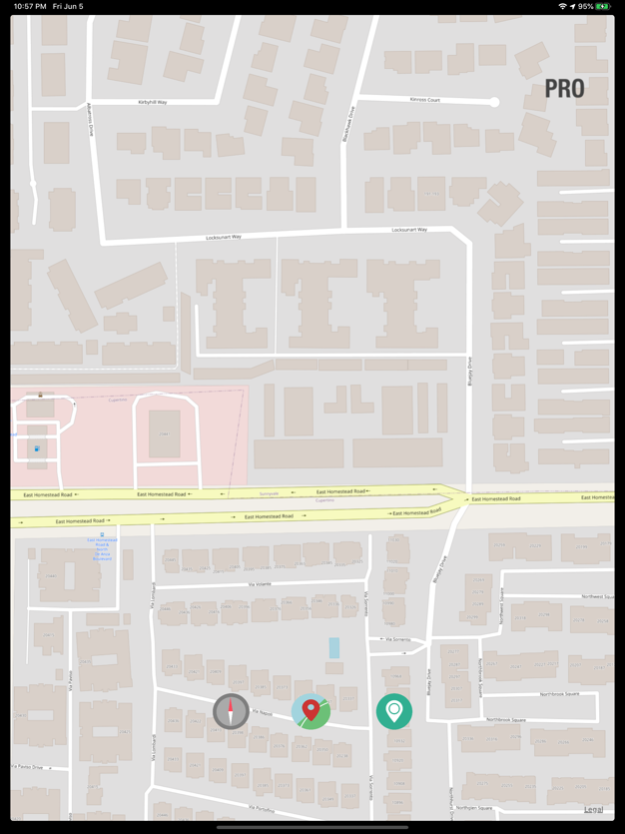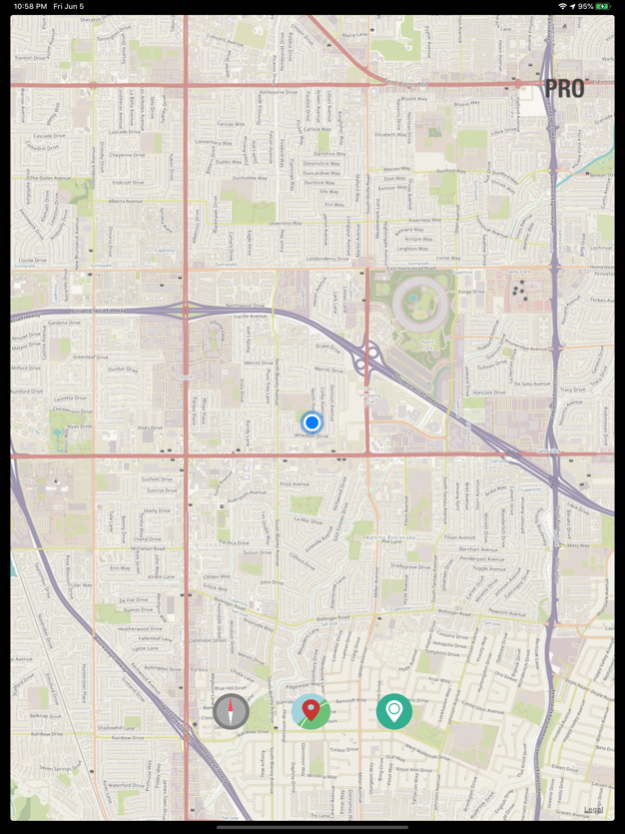OpenMaps - Topographic maps 6.11
Free Version
Publisher Description
OpenMaps: Get ready for your next adventure with our digital topographic maps open source.
Explore Your Next Adventure with OpenMaps' Topographic Maps!
Gear up for your next outdoor escapade with our comprehensive digital topographic maps. Designed for hikers, explorers, and outdoor enthusiasts, OpenMaps offers detailed insights into a myriad of routes, from footpaths to countryside trails, all sourced from OpenStreetMap (OSM) – your go-to for accurate and up-to-date mapping data.
Never Lose Your Way: Planning a day hike but forgot your map? Fear not! With OpenMaps, you gain access to a diverse range of detailed and freely editable topographic maps. Our maps, sourced from the renowned OpenStreetMap (OSM) project, ensure precision and reliability for all your hiking, mountaineering, or mountain biking adventures.
Why Opt for OpenMaps?
Live Tile Mapping: Immerse yourself in cutting-edge mapping technology with live tile maps sourced from OSM and other open-source servers.
Essential for Outdoor Enthusiasts: Whether you're an avid hiker, seasoned mountaineer, passionate mountain biker, or simply a nature enthusiast, OpenMaps serves as your essential guide.
Community-Driven Data: OSM is a collaborative endeavor that crafts a free and editable global map. Local volunteers contribute GPS data and local knowledge to maintain the most accurate and current information.
Featuring 6 Open-Source Topographic Maps.
Embark on Your Next Outdoor Expedition with OpenMaps – Your Gateway to Global Trails and Routes!
An app like OpenMaps caters to a diverse range of users, including:
Hikers and Mountaineers: Utilize OpenMaps' detailed topographic maps to plan and navigate your routes with confidence, displaying various terrain features critical for safety and efficiency during your adventures.
Mountain Bikers: Find new trails, assess terrain difficulty, and plan your mountain biking excursions seamlessly with OpenMaps.
Explorers and Outdoor Enthusiasts: Unleash your spirit of exploration with OpenMaps' detailed maps, uncovering new areas to explore both locally and internationally.
GIS Professionals and Urban Planners: Harness OpenMaps' OpenStreetMap data for GIS projects, aiding in urban planning and geographical analysis.
Volunteers and Collaborators: Contribute to the accuracy and currency of mapping data by updating and adding information through the OpenMaps app.
In summary, OpenMaps stands as an indispensable companion for outdoor enthusiasts and professionals alike, offering detailed topographic maps and up-to-date mapping data for your adventures. Begin your journey with OpenMaps today!
Apr 9, 2024
Version 6.11
- maps load faster
- 6 updated topographic maps derived from open street maps
About OpenMaps - Topographic maps
OpenMaps - Topographic maps is a free app for iOS published in the Recreation list of apps, part of Home & Hobby.
The company that develops OpenMaps - Topographic maps is Immaginet Srl. The latest version released by its developer is 6.11.
To install OpenMaps - Topographic maps on your iOS device, just click the green Continue To App button above to start the installation process. The app is listed on our website since 2024-04-09 and was downloaded 0 times. We have already checked if the download link is safe, however for your own protection we recommend that you scan the downloaded app with your antivirus. Your antivirus may detect the OpenMaps - Topographic maps as malware if the download link is broken.
How to install OpenMaps - Topographic maps on your iOS device:
- Click on the Continue To App button on our website. This will redirect you to the App Store.
- Once the OpenMaps - Topographic maps is shown in the iTunes listing of your iOS device, you can start its download and installation. Tap on the GET button to the right of the app to start downloading it.
- If you are not logged-in the iOS appstore app, you'll be prompted for your your Apple ID and/or password.
- After OpenMaps - Topographic maps is downloaded, you'll see an INSTALL button to the right. Tap on it to start the actual installation of the iOS app.
- Once installation is finished you can tap on the OPEN button to start it. Its icon will also be added to your device home screen.